PARTNER SITES
To become one of Quark's Partner sites all you have to do is follow the 2 following easy steps.
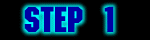
First you must display one of my banners on your index or main page.
To do this cut and paste the code in red which is under the banner of your choice.
Banner 1: 38.9KB Animated gif

<A HREF="http://www.deepspace9.net/">
<IMG SRC="http://www.deepspace9.net/partbanner1.gif" WIDTH=400 HEIGHT=40 BORDER=0> </A>
Banner 2: 10.8KB Non-Animated gif

<A HREF="http://www.deepspace9.net/">
<IMG SRC="http://www.deepspace9.net/partbanner2.gif" WIDTH=400 HEIGHT=40 BORDER=0> </A>

Send an e-mail to quark@deepspace9.net that contains the following details.
Subject: Partner Site Request
Site Name
Site URL
URL of Banner
(This should be the location of your banner that you want me to display on my partner sites page, this should be a 400*40*256 gif file. Other sizes and types of images will also be displayed as will text links also if necessary, however they may not get quite as a prominant place on the page.)
Once I have recived the e-mail and checked to see if the banner is displayed I will add your banner to the partner sites page. Sites will be added to the page in the order that they were requested so the sooner you apply the better a listing you will get.
First you must display one of my banners on your index or main page.
To do this cut and paste the code in red which is under the banner of your choice.
Banner 1: 38.9KB Animated gif
<A HREF="http://www.deepspace9.net/">
<IMG SRC="http://www.deepspace9.net/partbanner1.gif" WIDTH=400 HEIGHT=40 BORDER=0> </A>
Banner 2: 10.8KB Non-Animated gif
<A HREF="http://www.deepspace9.net/">
<IMG SRC="http://www.deepspace9.net/partbanner2.gif" WIDTH=400 HEIGHT=40 BORDER=0> </A>
Send an e-mail to quark@deepspace9.net that contains the following details.
Subject: Partner Site Request
Site Name
Site URL
URL of Banner
(This should be the location of your banner that you want me to display on my partner sites page, this should be a 400*40*256 gif file. Other sizes and types of images will also be displayed as will text links also if necessary, however they may not get quite as a prominant place on the page.)
Once I have recived the e-mail and checked to see if the banner is displayed I will add your banner to the partner sites page. Sites will be added to the page in the order that they were requested so the sooner you apply the better a listing you will get.